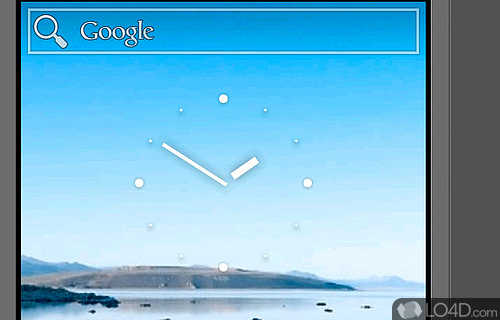
Collection of API libraries, components and tools necessary to develop applications for the Android operating system with additional utilities for integration with Google services.
Android SDK is a comprehensive and versatile software development kit released by Google, designed specifically for creating, compiling, testing, and debugging Android applications.
Comes with the bare essential components and libraries
With the Android SDK, developers have access to all the necessary components, libraries, and tools to build apps that are compatible with the Android operating system.
The kit comes as part of Android Studio's SDK Platform Tools, or it can be used with Eclipse and JDK. First-time Android developers will find sample projects complete with source code and tutorials helpful in understanding how everything works.
Select what you need, or run the Android emulation tool
The SDK platform and build utilities can be selected or deselected for installation from the Android SDK manager, and users can also take advantage of an emulator, libraries, and various other features.
One of the great benefits of Android SDK is that it's a free development tool for Android apps. Whether you're a beginner or an experienced developer, the toolkit provides an easy solution to put together software applications that are compatible with Android devices. It features sample projects, tutorials, and an emulator to test your projects.
In addition to everything above, the SDK has everything you need to make your app, like a virtual device manager to test your app and tools for debugging. There's even support for things like billing and licensing when your app is finished. Just keep in mind, you might have to update the Android SDK separately from Android Studio.
If you're a new Android developer, we recommend you download the Android Studio to quickly start developing apps. It includes the essential Android SDK components and a version of the Eclipse IDE and other tools to streamline your Android app development.
In closing
In conclusion, Android SDK is a must-have program for anyone looking to develop Android apps. Whether you use it as part of Android Studio or on its own, Android SDK provides all the necessary tools, libraries, and resources for building, compiling, testing, and debugging Android applications.
Although it's integrated into Android Studio, Android SDK is still a valuable program for Android app developers and should not be overlooked.
Features of Android SDK
- API Level Support: Develop for multiple API levels with backward compatibility.
- Android Studio: Build apps with the official development environment.
- App Development: Create your own Android apps with a comprehensive set of tools.
- Cloud Services: Leverage cloud storage and services to speed up development.
- Debugging: Identify and fix issues with your apps quickly.
- Emulators: Test apps on multiple virtual devices.
- Gradle: Automate the build process with a powerful scripting language.
- Integration: Connect to your favorite tools for easy collaboration.
- Optimization: Optimize apps for faster performance and better battery life.
- Plugins: Enhance the development process with powerful plugins.
- Profiling: Measure performance and analyze memory usage.
- SDK Manager: Download and manage API libraries.
- Security: Protect your apps with built-in security features.
- UI Design: Design and create compelling user interfaces.
- Version Control: Manage your code with version control systems.
Compatibility and License
Android SDK is provided under a freeware license on Windows from programming software with no restrictions on usage. Download and installation of this PC software is free and 36.0.0 is the latest version last time we checked.
What version of Windows can Android SDK run on?
Android SDK can be used on a computer running Windows 11 or Windows 10. Previous versions of the OS shouldn't be a problem with Windows 8 and Windows 7 having been tested. It comes in both 32-bit and 64-bit downloads.
Other operating systems: The latest Android SDK version from 2025 is also available for Mac.
Filed under:


